Still paying bills as they get sent to you without any formal process? We recommend introducing a batch payment system where bills from suppliers are entered into Xero through Hubdoc and then a batch payment file is uploaded to your online banking system once or twice a month (usually on the 7th and the 20th.)
One issue with using this system is that you need to separate out bills that are paid by bank transfer from bills that are paid by direct debit. Below is a brief explanation on how to do this.
Using contact groups
An easy way to separate out the suppliers that are on direct debit from suppliers you need to make an individual payment to, is by adding them to a contact group.
This lets you filter the bills ‘Awaiting Payment’ page by payment type and you can sort, group, or filter the Payable Bills reports to make managing your bills payable and generating bank transfer payments much easier.
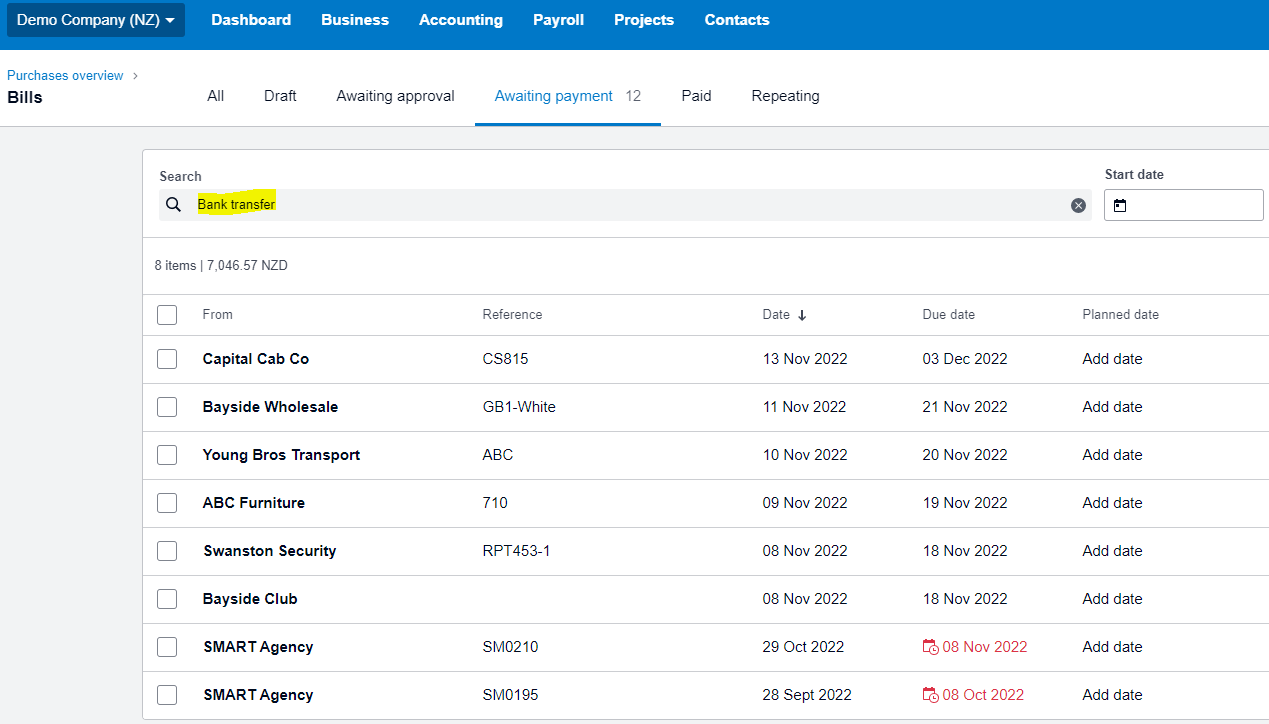
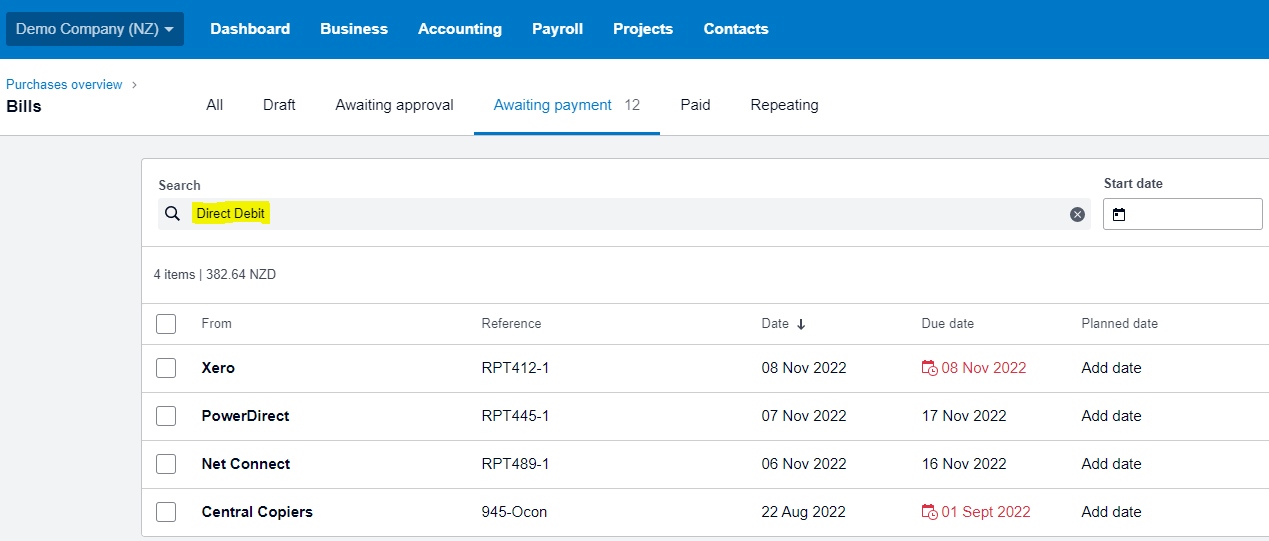
How to create and edit contact groups in Xero
Need help?
Let us know if you need help implementing this system or else if you are considering outsourcing this work as we can offer a cost effective fixed fee service for Xero maintenance as well as other accounting team services.