This content was originally created by Smartly Payroll.
The end of financial year (EOFY) is an important time to be on top of all things payroll, and we know it can be a stressful time for Kiwi business owners. To help you feel confident with the upcoming changes and requirements, Smartly have pulled together everything you need to know including:
- An overview of changes to legislation
- Processing your final pay run
- Cashing up annual leave
- Reports you might need
- Updating and reviewing your payroll
- EOFY resolution
1. Watch out for upcoming changes to legislation
Minimum wage increase
From 1 April 2023, the minimum wage will increase by $1.50 to $22.70 per hour, and the training and starting-out minimum wages will also both increase to $18.16 per hour, remaining at 80% of the adult minimum wage.
You need to make sure that employees who are affected by these changes are updated and ready to go as part of your payroll process. If you’re using Smartly, it’s pretty straight-forward to update pay rates, and they’ll prompt you along the way if you forget.
What you need to do:
- Review your payroll, work out which people are on minimum wage or close to it. If you’re using Smartly, you could run the Employee Card report to help you with this.
- Make sure you update any pay rates impacted by the change.
- For easy step-by-step instructions on how to update your employee pay rates, check out this help article.
ACC Earners’ Levy rate increase
The ACC earner levy rate will increase from $1.46 to $1.53 for every $100 of liable earnings. The maximum liable earnings threshold will also increase from $136,544 to $139,384 for the 2023/2024 tax year. The minimum liable earnings that self-employed people pay Work and Earners’ levies on will increase to $43,349.
Student loans threshold changes
The student loan repayment threshold has increased to $439 per week for the 2023/2024 tax year. This is broken down to pay period threshold amounts in the following table:
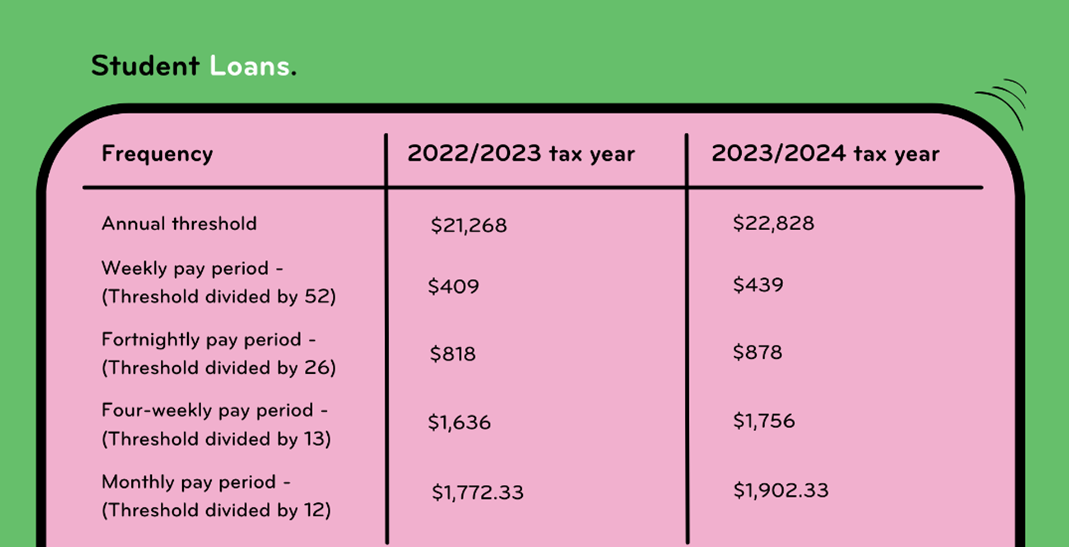
Using Smartly? They will automatically update the ACC Earners’ Levy rates and Student Loan thresholds for you.
2. Processing your final pay run
It’s simple, your final pay for the 2022/23 financial year is the same process as normal. It is the last pay run with a direct credit date on or before 31 March. You can also use this final pay run to check your employees’ payslips and pay data is correct, as well as ensuring it’s in the right period for your reporting.
When using Smartly this is all sorted for you, and you can pull any reports as and when needed.
3. Cashing up annual leave
The end of financial year is a common time for employees to cash up their annual leave.
Here’s a couple of things to remember:
- A maximum of one week of an employee’s four-week entitlement can be cashed out every 12 months of continuous employment. This can be done all at once, or through multiple requests to cash up until the entire week is cashed up.
- Cashing up annual leave needs to be requested by the employee in writing and agreed by both parties. As an employer, you do have the right to say no. Employment New Zealand has some useful information about cashing up annual leave.
4. Reports you might need
Year to date earning report
This report shows an employee’s data as a certificate of earnings that can be used at the end of the tax year. To get this report in Smartly, follow these steps:
- Log into your Smartly site
- Go to Reports
- Select ‘Payroll’ in the first drop down menu
- Select ‘YTD earnings’ in the second drop down menu
- Enter in the pay groups, departments, employees, and date range you want the report for
- Click ‘Display’ if you just want to view it or ‘Download CSV’ if you want to export the report to Excel
63-day holiday report
This report shows all earned and taken leave, including any adjustments that have been made. The amount shown for annual leave paid in advance is based on the weeks value calculated at the time of the payment.
To get this report in Smartly, follow these steps:
- Log into your Smartly site
- Go to Reports
- Select ‘Leave’ in the first drop down menu
- Select ’63 day holiday’ in the second drop down menu
- Enter in the pay groups, departments, and date range you want the report for
- Click ‘Display’ if you just want to view it or ‘Download CSV’ if you want to export the report to Excel.
For a full breakdown of all the different reports that are available in Smartly, check out their help article. Or, if you just want to watch a quick demo see the Reports Generator video.
5. Updating and reviewing your payroll and your employees
It’s a great time to do a general tidy up, so you can make sure your employee’s information is up-to-date for the new financial year.
- Check the pay rates of all of your employees
- Make sure their tax codes are correct
- Check employee details
- Check who has access to make changes within your payroll site
- Who has the authority to approve your pay runs
- Check the Employer Superannuation Contribution Tax (ESCT) rate for each employee
If you’re using Smartly for your payroll, your employee’s ESCT rates are calculated automatically. If you’re not using Smartly, you will need to verify the ESCT rate for each employee that will be used for the coming tax year. ESCT rates depend on the employee’s income and how long they have been working for you. Check out this page for more information about ESCT.
It’s not always a straightforward situation so we suggest contacting Employment New Zealand on 0800 20 90 20 if you’re unsure about anything to do with your team. IRD are also there to help when it comes to any tax-related queries.
6. EOFY Resolution
If you’re not using Smartly already, you can start the new financial year with automated, accurate and compliant payroll. They take care of the details so you can focus on what’s more important – running your business.
Payroll can be complex, Smartly help make it simple with free support and training. Smartly takes care of most of the end of financial year wrap up, but if there’s something you want to talk through, we have payroll experts who can help too, please get in touch.