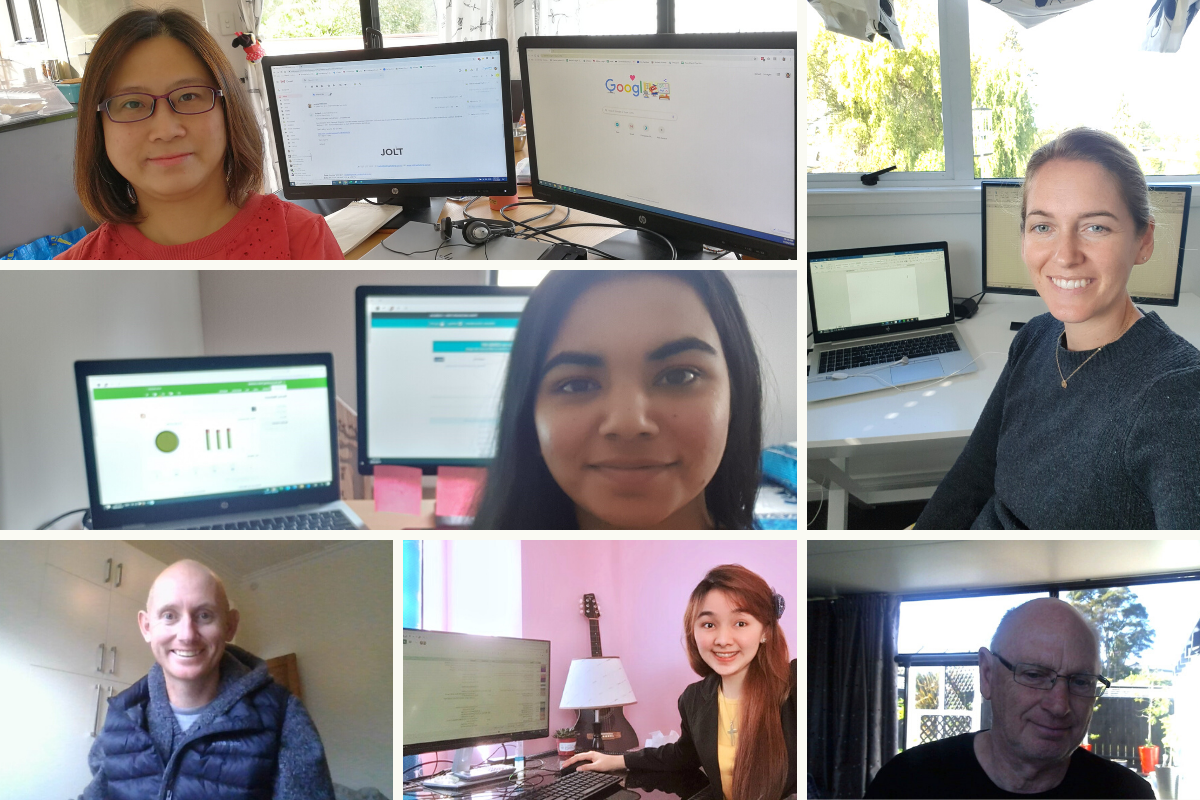Accounting software is readily available at brick-and-mortar and online stores alike. As with any business decision, you’ll want to make sure to select accounting software that is a good fit for your business.
Use these tips to choose the right accounting software for your operation.
Assess your needs
When shopping for software, it’s tempting to focus on each program’s features. While differences in feature sets will help you to differentiate one program from the next, it’s much smarter to first determine what you really need.
What are your core business needs?
Start by figuring out what’s important to you. What are your core business needs?
For example, if you have employees, a payroll option is going to be a must. By identifying your must-haves before even looking at accounting software, you’ll be able to quickly build a list of viable programs—and you’ll also be able to quickly eliminate programs that don’t measure up.
While most accounting software will organise your financial information, you don’t want to pay for features you don’t need or buy software your employees will reject. Remember, the most expensive or popular options aren’t necessarily the best for your business.
With your business needs in mind, you’ll want to ask about these features before purchasing any accounting software.
Does it have a payroll option?
If you employ staff, then this feature is a must. Even if you outsource payroll, you’ll want accounting software that supports payroll processing so that you can stay in control of the process and share your payroll data with your service provider.
Does it use NZ tax?
The last thing you want is to have to figure out tax on top of managing your accounts. Thus, the software you choose should automatically work under NZ tax regulations. It should also automatically update whenever tax rules or figures change.
Does it have an inventory system?
If you sell a range of products, whether large or small, you should be able to manage them using a built-in inventory system. Having an integrated inventory system in your accounting software streamlines the process, reducing data entry requirements, and errors as a result.
Is it created especially for NZ small businesses?
You’ll want a system that is based around how business works in New Zealand. For example, does it address the needs of small business or is it built for enterprise organisations?
Are NZ accountants supported?
Since you’re going to be handing all of your financial data to your accountant for the end-of-year tasks, your accountant needs to be able to understand the software and how you’re using it.
They’ll also need to be able to work with your data, making it important that your accounting software is compatible with your accountant’s needs.
What’s it like to use?
The best way to experience any software is to get your hands on it, ideally for several weeks. While two accounting applications may have similar features, hands-on usage could reveal that one is easier to use than the other—or even easier on the eyes.
As you evaluate each program, consider the following:
- Is it easy to use?
- Does it work as expected or is it buggy?
- Does the software affect your computer or network’s performance?
- How secure is the software?
- What is the mobile experience like (if available)?
- Are the reports adequate? Can you customise them?